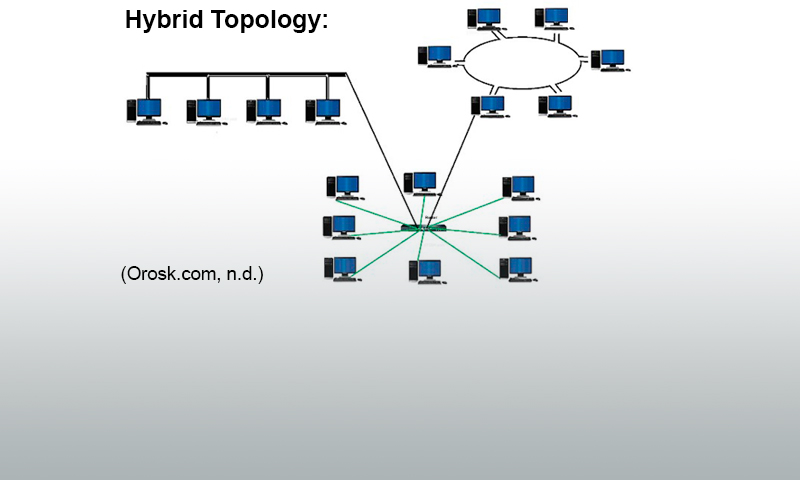Peer-to-Peer Topology:
A peer-to-peer topology makes up the basic definition of a network. It is simply two devices, referred to as nodes, and an interface, referred to as a link. An interface is a medium that the communication can be carried over. There are rules (protocols) that govern how the communication will happen.
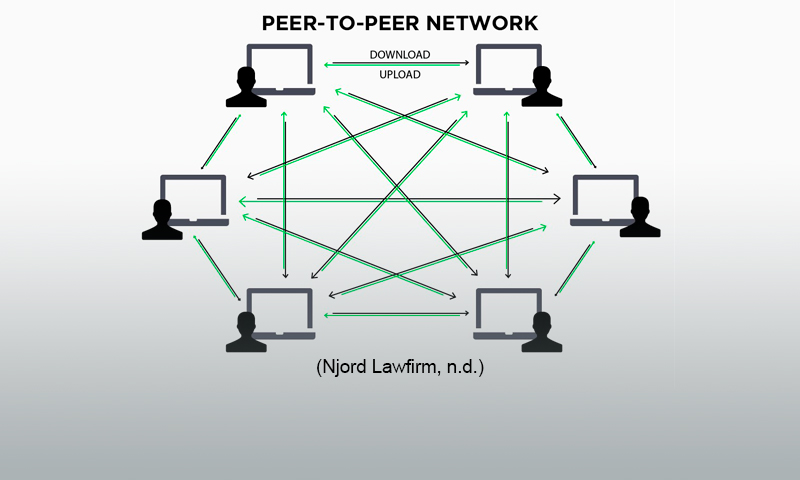
Bus Topology:
A peer-to-peer topology can be expanded to a bus topology. Devices are connected to each other through a single, shared communication medium. The devices connect directly to this medium. All communications are carried on the one line and, therefore, will go to all of the other devices, or nodes, that are connected to that network.
Pro: You can add as many devices to the shared medium as needed.
Con: If the shared medium goes down, there is a total loss of communication on that network.
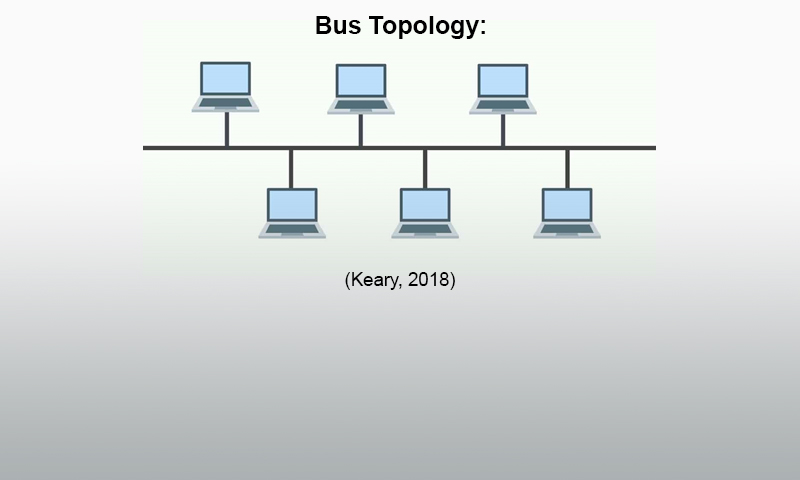
Ring Topology:
A ring topology links each node with the two nearest nodes from a network circle or ring. If one cable goes down, the other devices that are not affected can still communicate with each other.
Pro: Unlike the bus topology, if a single cable goes down, not all communications are lost. Some computers can still communicate with others.
Con: Communications must travel around the ring and pass through the other nodes until reaching the final address.
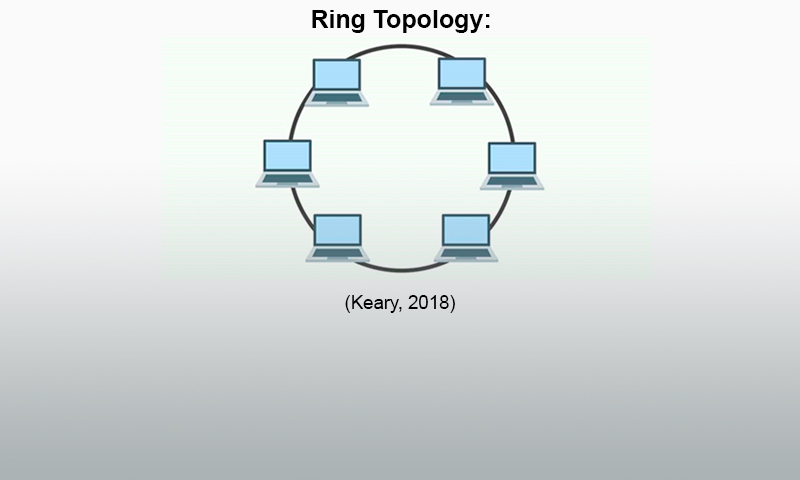
Star Topology:
A star topology is one version of a ring topology. All of the nodes are connected to a central communication device, such as a hub, switch, or router. All communications are sent to the central shared device. This device then sends them to any of the other nodes.
Pro: Communication only passes through one device to reach the receiver.
Con: If the central device, hub, switch, or router goes down, all communication is lost.
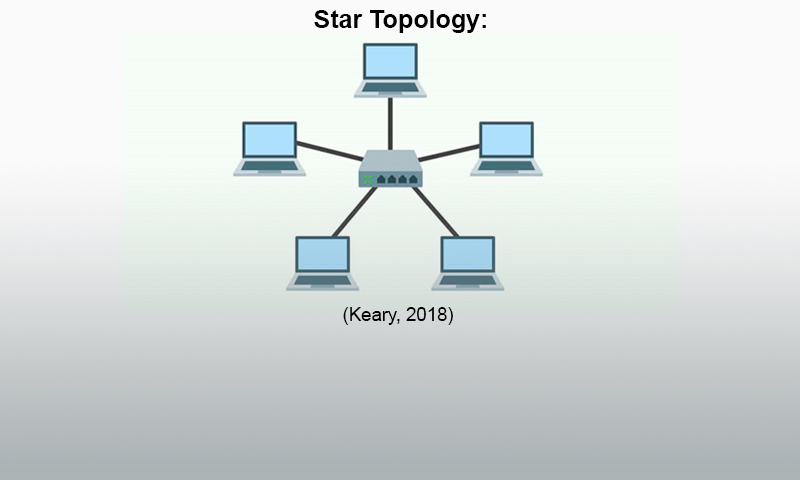
Mesh Topology:
In a mesh topology, every device (node) is connected directly to every other device on the network.
Pro:It will not matter if any of the links are disrupted; communication can still be completed.
Con: This can be costly. If every device is connected to every other device, then there must be an associated cable and an additional network interface card for every machine connected to the network.
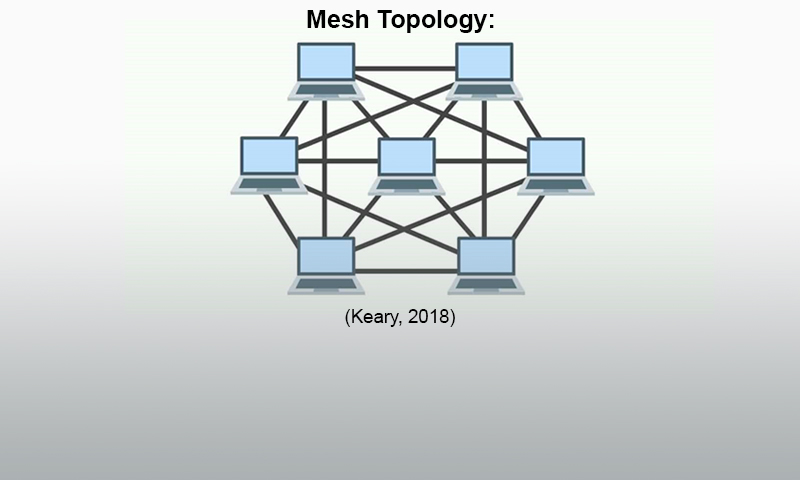
Hybrid Topology:
A hybrid topology combines different topologies in a shared network.
Pro: • It is easier to find faults and isolate them from the rest of the network. It is easier to find faults and isolate them from the rest of the network.
• You can add and remove components without affecting the entire network.
• You can use the strengths of other network topologies.
Con: It can be very complex with more potential for security issues.